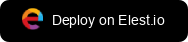Repair N8N SQLite database

We are going to use a self-hosted version of N8N deployed on Elestio. So before we start, ensure you have deployed N8N, we will be self-hosting it on Elestio.
Go to your N8N data folder
Open terminal and go to your N8N data folder, on elestio it's located on /opt/app/n8n/database.sqlite
Repair using the ".repair" command in CLI
Step 1: Open the Command Line Interface and ensure you can access the SQLite CLI, the program named "SQLite3".
Step 2: Generate SQL Text from the Corrupt Database and use the following command to recover your corrupt database and generate SQL text:
sqlite3 database.sqlite .recover >recover.sqliteThis command will create a file named "recover.sqlite" containing the SQL text necessary to reconstruct the original database.
Step 3: Rename the corrupt database and use the cleaned database:
mv database.sqlite database-old.sqlite
mv recover.sqlite database.sqliteBy following these steps, you can effectively recover data from a corrupt SQLite database using the CLI.
Thanks for reading ❤️
Thank you so much for reading and do check out the Elestio resources and Official N8N documentation to learn more about N8N. You can click the button below to create your service on Elestio and start building a robust database for SQLite and recover the databases if corrupt. See you in the next one👋