Bugsink: Free Open Error Tracking Platform
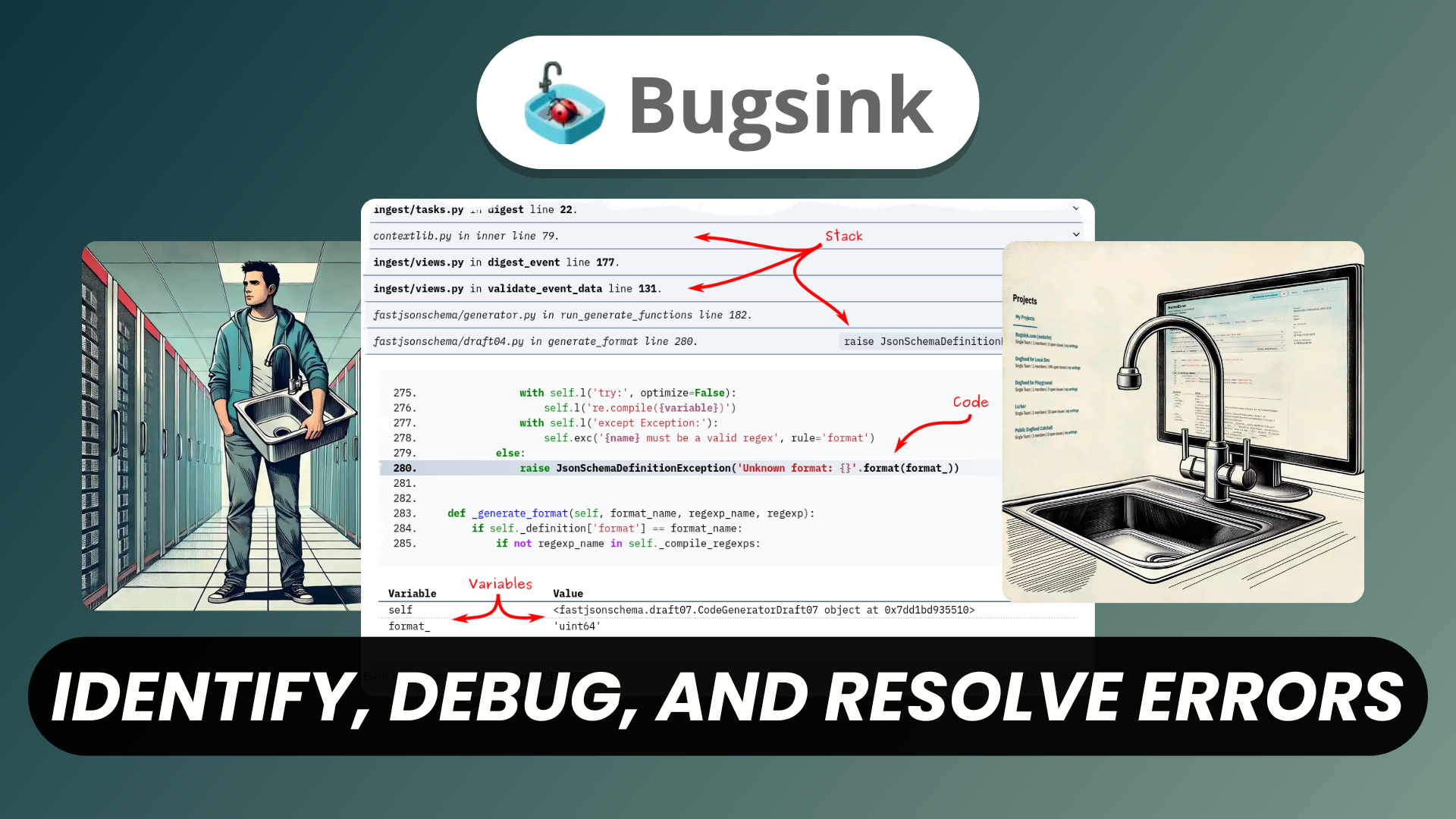
Monitoring application errors is crucial for maintaining reliability and user trust. But many error tracking solutions are either closed-source, expensive, or both. Bugsink offers a refreshing alternative — a completely free and open-source error tracking platform that’s simple to self-host and fully compatible with the Sentry SDK.
Whether you're a solo developer or managing a team, Bugsink gives you full control over your error reporting pipeline with a modern UI, detailed error insights, and support for multiple projects.
Watch our dedicated platform overview on our YouTube channel
Teams & Permissions
Bugsink is designed for collaboration. The platform supports multiple teams, each with their own roles and permission levels. This allows you to invite developers, QA engineers, or external collaborators with the right level of access:
- Admins can manage users, projects, and team settings
- Members can view and triage issues
- Viewers can access read-only dashboards
This granularity ensures that your error tracking is secure, organized, and scalable.
Projects
Each project in Bugsink is a distinct environment for collecting and managing errors. You can easily:
- Create separate projects for your frontend, backend, staging, and production environments
- Assign specific teams to projects
- Set unique DSNs and configurations per project
The result is a clean separation of concerns that makes debugging and accountability straightforward across complex systems.
Sentry SDK Compatible
Already using Sentry in your codebase? No problem. Bugsink is fully compatible with the Sentry SDK, meaning you don’t need to rewrite or restructure your existing error tracking code.
Just swap the DSN to point to your Bugsink instance, and you’re good to go.
This seamless compatibility makes it easy to migrate from commercial tools without losing existing integrations or workflows.
Bugsink DSN
Each Bugsink project comes with its own DSN (Data Source Name) — a unique key that identifies where errors should be sent. The DSN can be used with any Sentry-compatible SDK to instantly begin tracking exceptions, crashes, and issues.
You can find the DSN for each project in its settings page and plug it into your code.
This simple setup helps you point Sentry SDK to your self-hosted Bugsink instance.
Issues & Errors Visualization
Once errors start flowing in, Bugsink offers a powerful dashboard to help you triage and prioritize:
- Grouped issues with deduplication logic
- Filter by severity, frequency, or tags
- Real-time updates and notifications
Each issue page includes stats like event count, first/last seen, and a timeline, giving you the full context of the problem.
Stacktrace, Event Details, Breadcrumbs, & More
For developers, the real power of Bugsink lies in the details. Each event comes with rich debugging information:
- Stacktraces to pinpoint the exact line of failure
- Breadcrumbs that show the sequence of actions leading to the error
- Tags, release versions, and custom metadata
- User context and environment variables
These tools help you reproduce and fix errors faster, reducing downtime and improving user experience.
Conclusion
Bugsink is a modern, open-source error tracking platform that brings transparency, flexibility, and cost-efficiency to software monitoring. With team support, Sentry SDK compatibility, and detailed error diagnostics, it’s the perfect solution for developers who want control without compromise.
Whether you're building a SaaS product, a mobile app, or an internal tool, Bugsink helps you catch bugs before your users do — for free.
Ready to try it out? Spin up a Bugsink instance and take control of your error tracking today with Elestio.

