Find 5+ alternatives to 1Password

Managing secrets and sensitive data can be simpler and more secure with the right tools. Open-source secret management platforms provide flexible and cost-effective solutions for developers, teams, and businesses. In this blog, we’ve compiled a list of popular open-source tools like Vaultwarden, KeeWeb, Password Pusher, LessPass, Passit, and Infisical. From securely storing passwords to sharing secrets in real time or managing credentials with end-to-end encryption, these tools offer practical solutions for safeguarding sensitive information. Read on to learn how these tools can help you enhance your security practices and streamline secret management for your projects.
Vaultwarden
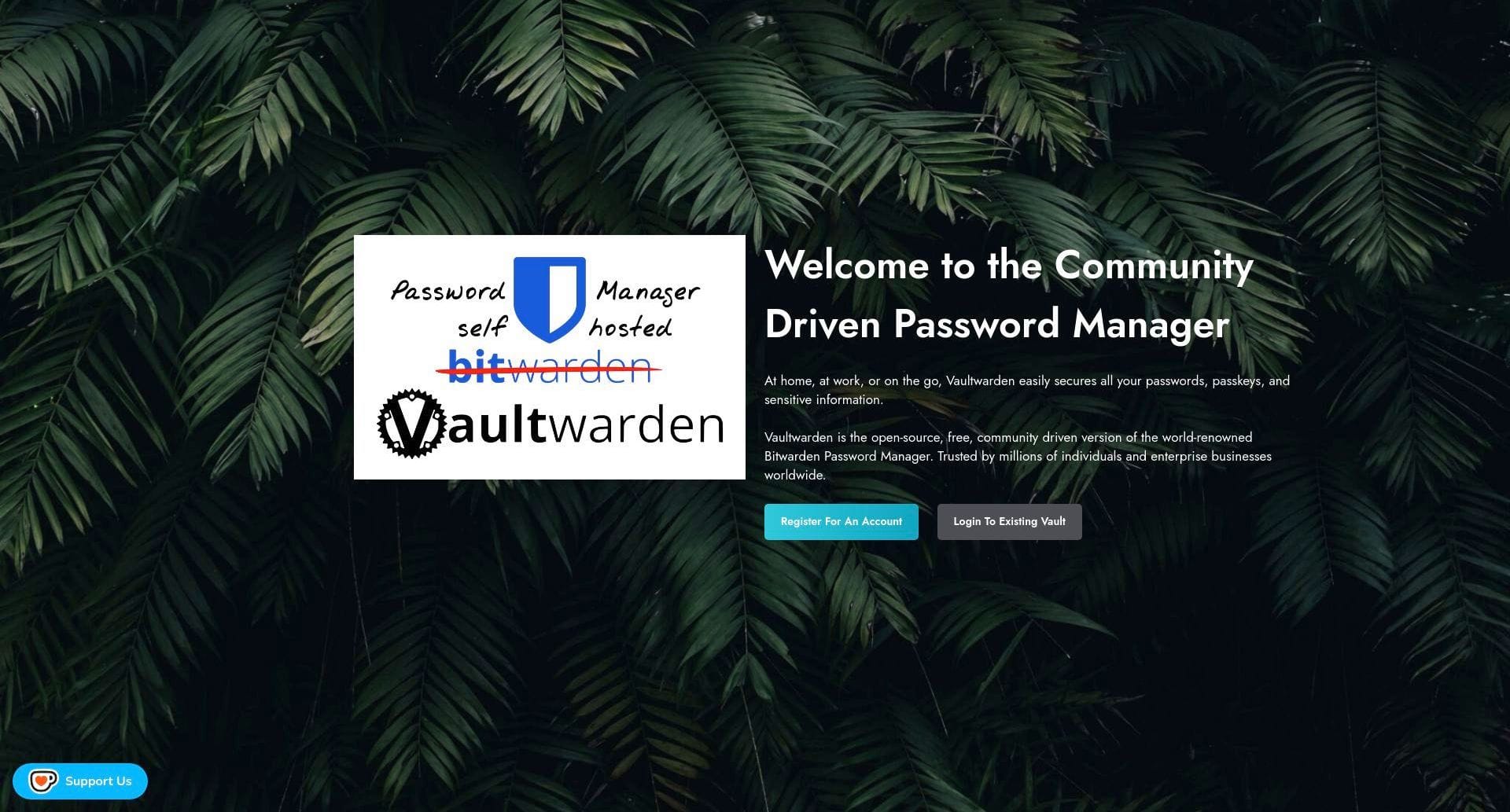
Secure your credentials with a self-hosted password manager.
An efficient, open-source password management solution designed for secure and self-hosted deployments.
Vaultwarden is a lightweight, open-source password manager that provides a secure and private way to store and manage your credentials. Built as an alternative backend implementation of Bitwarden, Vaultwarden is optimized for minimal resource usage, making it ideal for self-hosting on personal servers or low-powered devices.
Key features of Vaultwarden include:
- Secure Password Storage: Encrypt and store all your credentials securely using advanced encryption algorithms.
- Cross-Platform Support: Access your password vault across devices with Bitwarden-compatible apps, browser extensions, and web interfaces.
- Minimal Resource Requirements: Designed to run efficiently even on lightweight hardware like Raspberry Pi.
- Two-Factor Authentication (2FA): Enhance security with TOTP-based two-factor authentication for your account.
- Sharing and Collaboration: Share passwords securely with trusted individuals or team members.
- Customizable Settings: Tailor your instance with advanced configuration options to meet your specific needs.
- Regular Updates: Benefit from a community-driven development approach with frequent updates and improvements.
Vaultwarden is an excellent choice for individuals, families, and small teams looking for an open-source and self-hosted alternative to proprietary password managers. Its simplicity and efficiency make it a go-to solution for securing credentials without compromising on performance or data privacy.
Start using Vaultwarden today to take control of your passwords and protect your sensitive information.

KeeWeb
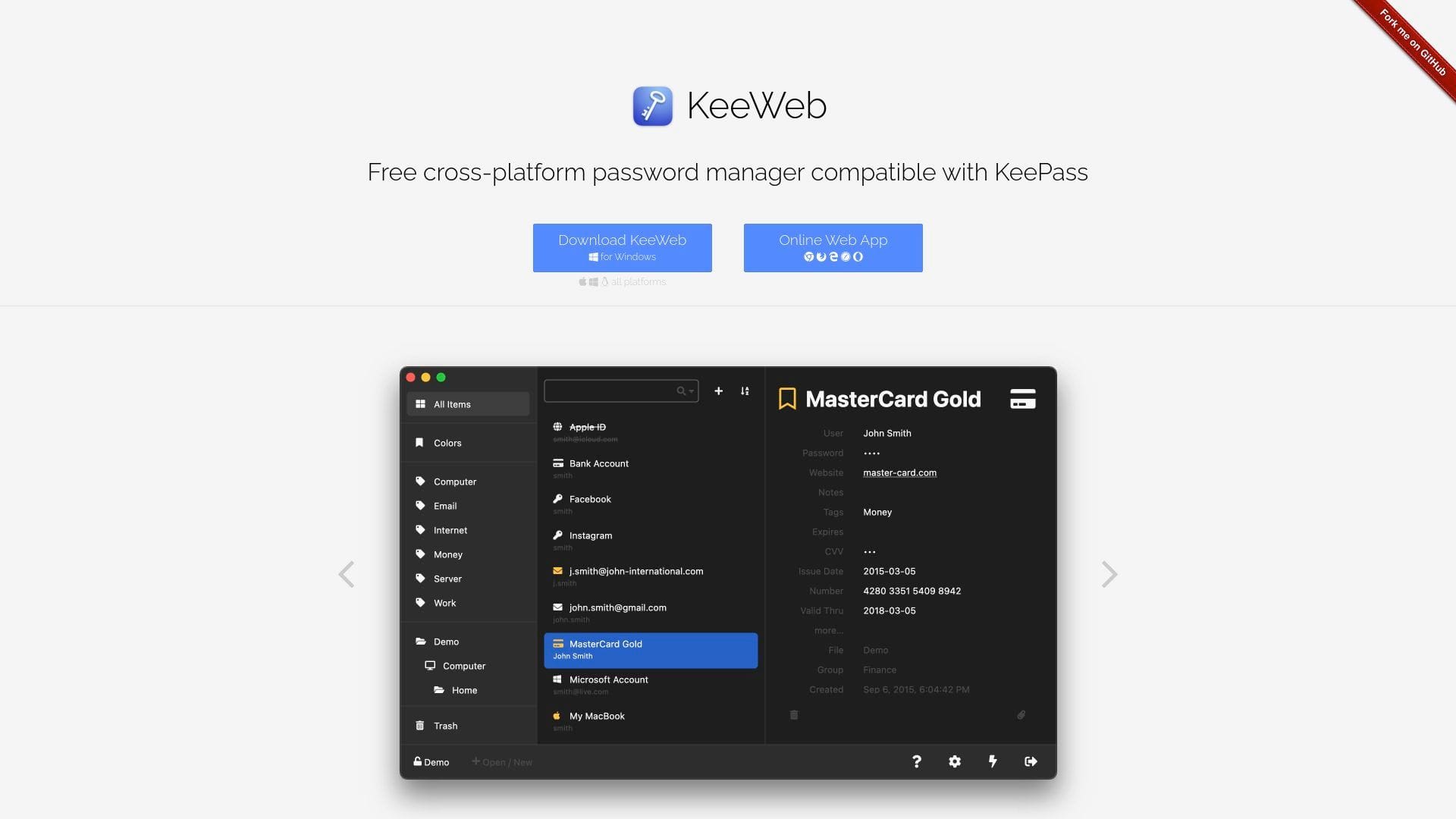
Manage your passwords securely and independently.
An open-source password manager designed for self-hosting, providing a simple and secure way to store and access credentials.
KeeWeb is an open-source password manager that empowers individuals and teams to securely store and manage their credentials without relying on external services. With its focus on privacy and flexibility, KeeWeb is perfect for users who prioritize complete control over their data.
Key features of KeeWeb include:
- Cross-Platform Compatibility: Available as a web app, desktop application, and mobile app, KeeWeb works seamlessly across all major platforms.
- KeePass File Compatibility: Supports KeePass database files (KDBX format), allowing users to integrate easily with existing setups.
- Offline Access: Store your password database locally for maximum security and offline functionality.
- Intuitive User Interface: Enjoy a modern and user-friendly interface for easy password management.
- Customizable Themes: Personalize your experience with a variety of themes and layouts.
- File Synchronization: Sync your password database with cloud storage services like Dropbox or Google Drive, or use a self-hosted server.
- Secure Encryption: Protect your passwords with strong encryption to keep your credentials safe from unauthorized access.
- Auto-Fill Capabilities: Fill login forms automatically for faster and more convenient access.
- Open Source: Benefit from transparency and a supportive community-driven development model.
KeeWeb is an excellent solution for individuals and teams seeking a self-hosted password manager that prioritizes privacy, security, and flexibility. It’s a great alternative for those who want to keep their credentials under their control while enjoying modern password management features.
Start using KeeWeb today to simplify your password management and enhance your digital security.

Password Pusher
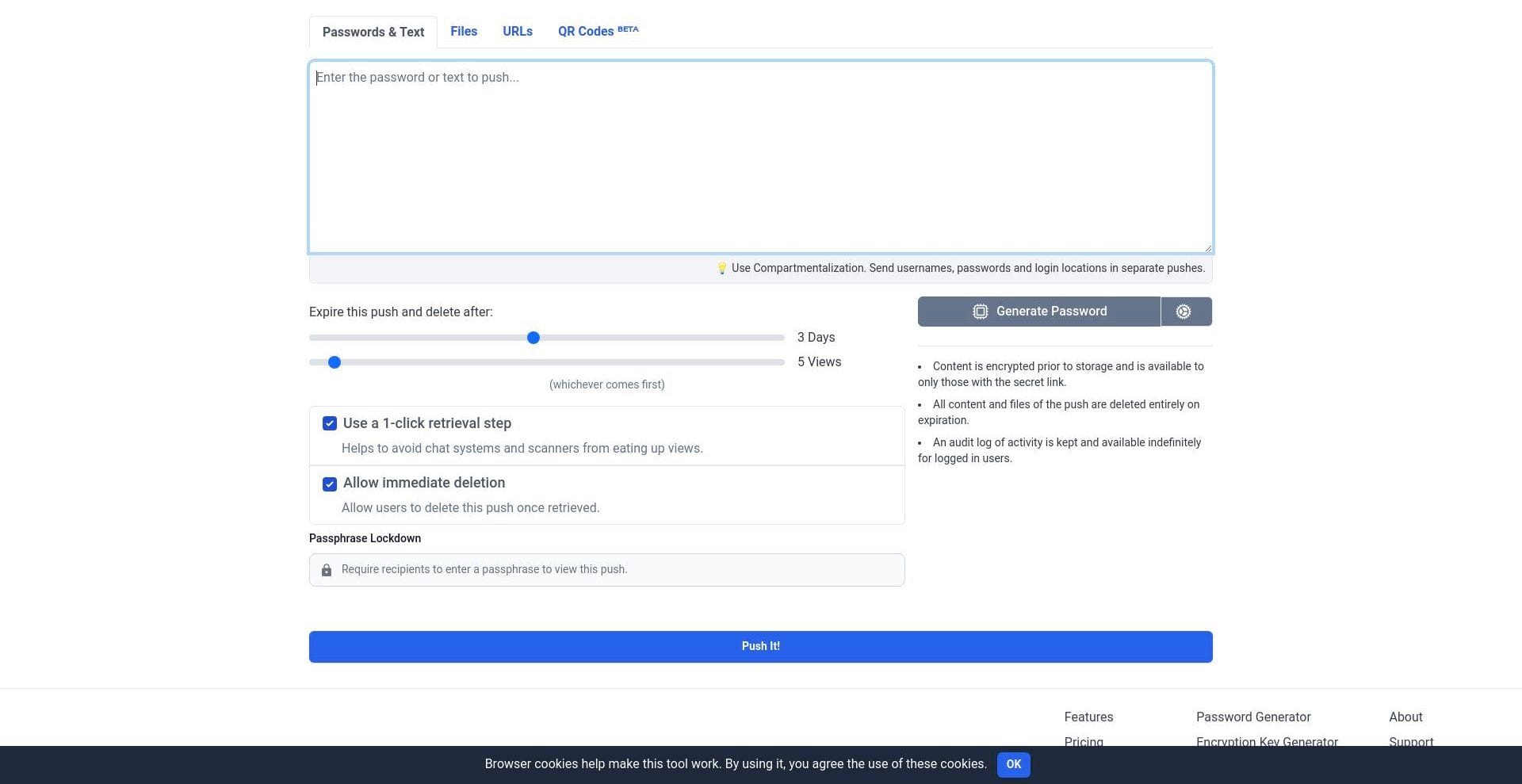
Share passwords securely and temporarily.
A secure, open-source tool for generating and sharing self-destructing password links.
Password Pusher is an open-source tool designed for securely sharing passwords and sensitive information. It generates temporary, self-destructing links that provide a safer alternative to email or chat-based password sharing. This tool is perfect for individuals and organizations that need a quick and reliable way to share credentials while minimizing security risks.
Key features of Password Pusher include:
- Self-Destructing Links: Password links automatically expire after a specified number of views or a defined period.
- Ease of Use: Generate and share secure links with just a few clicks, no technical expertise required.
- No Data Storage: Passwords are not stored permanently, ensuring your sensitive information is not retained.
- Custom Expiration Settings: Choose the number of allowed views or the time limit before the link expires.
- Open Source: Hosted on GitHub, Password Pusher allows full transparency and the ability to self-host.
- Mobile-Friendly: Access and use the tool seamlessly on any device.
- No Login Required: Use the tool without creating an account, making it quick and hassle-free.
- Custom Branding: Personalize the interface and links for your organization with self-hosting options.
Password Pusher is an excellent choice for securely sharing passwords and other sensitive information in scenarios where permanent storage is unnecessary. It helps reduce the risk of unauthorized access by ensuring that links are time-bound and self-destructive.
Start using Password Pusher today to simplify secure password sharing while prioritizing safety and efficiency.

Passit

Simplify password sharing and management within your team or organization.
An open-source password manager designed for team collaboration and secure password sharing, ideal for businesses and organizations.
Passit is an open-source password management tool tailored for teams and organizations that need a secure, collaborative platform for managing and sharing passwords. It emphasizes transparency, flexibility, and ease of use, offering a simple yet effective solution for businesses looking to maintain control over their data while ensuring security and accessibility.
Key features of Passit include:
- Team Collaboration: Share passwords with team members securely, without compromising privacy.
- Granular Access Control: Set permissions and access levels for different team members, allowing you to manage who can view or edit passwords.
- Open Source: Passit’s open-source nature provides transparency and enables community contributions, ensuring that the software remains secure and up-to-date.
- Custom Tags and Organization: Use custom tags to categorize passwords and manage credentials more effectively.
- Secure Encryption: Protects passwords with strong encryption, ensuring that sensitive information remains safe from unauthorized access.
- Easy Integration: Supports integrations with other open-source tools and applications, enhancing your team’s productivity.
- Audit Trails: Track changes to passwords and maintain an audit log for security and compliance purposes.
- User-Friendly Interface: An intuitive and straightforward interface that makes password management easy for team members of all technical skill levels.
Passit is the ideal solution for teams looking to manage passwords collaboratively while keeping information secure. It is an excellent choice for businesses, small teams, and open-source projects that want to ensure secure password sharing and minimize the risk of data breaches.
Start using Passit today to improve team collaboration and simplify password management without sacrificing security.

Infisical
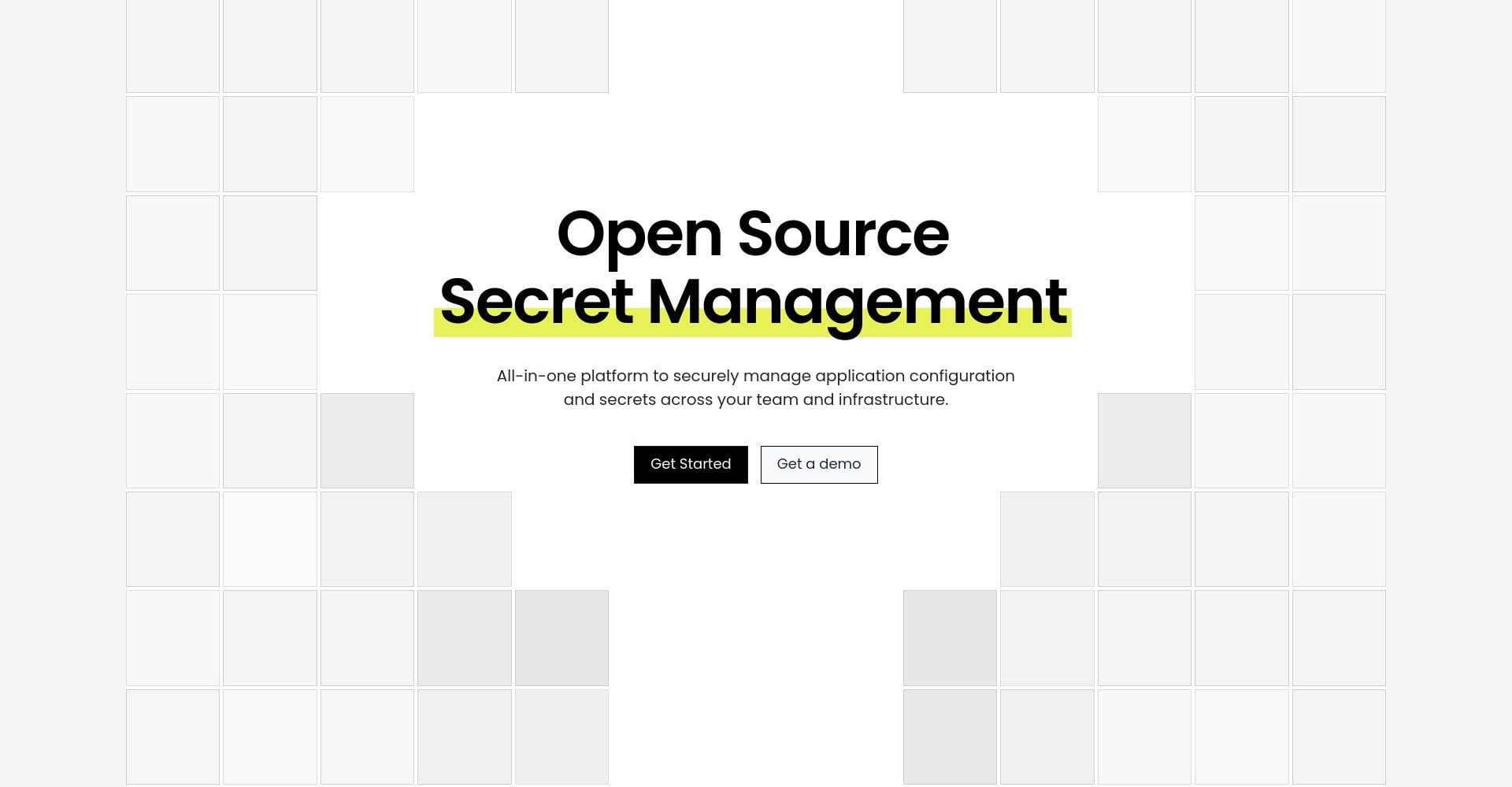
Manage your sensitive data and secrets securely with ease.
An open-source, secure solution for managing and sharing secrets across your team or organization.
Infisical is an open-source secret management platform designed to help teams securely manage and share sensitive data such as API keys, passwords, tokens, and other secrets. It focuses on security, simplicity, and ease of integration, offering a comprehensive tool for managing the lifecycle of secrets.
Key features of Infisical include:
- End-to-End Encryption: Secrets are encrypted at rest and in transit, ensuring that sensitive information is always protected.
- Centralized Secret Management: Store and manage all of your secrets in one secure location, accessible only to authorized users.
- Granular Access Control: Set permissions at a granular level, ensuring that only the appropriate team members have access to specific secrets.
- Real-Time Secret Sharing: Share secrets securely with team members in real time, ensuring everyone has access to the necessary credentials when they need them.
- Audit Logs: Keep track of who accessed or modified secrets, providing full visibility and accountability for compliance and security purposes.
- Cross-Platform Support: Infisical can be integrated into your workflow with support for various platforms and programming languages, making it easy to use with your existing tools and infrastructure.
- Open-Source and Transparent: Infisical is fully open-source, enabling complete transparency and community-driven development.
- Integration with CI/CD Tools: Seamlessly integrate Infisical with your continuous integration and delivery pipelines to keep your secrets safe while automating workflows.
Infisical is an excellent choice for teams looking for a secure and efficient way to manage secrets in a collaborative environment. With its open-source nature, customizable features, and robust security measures, it’s an ideal solution for businesses of any size looking to streamline their secret management processes while ensuring the highest level of protection.
Start using Infisical today to enhance your team’s security practices and streamline the management of sensitive data.

Thanks for reading ❤️
Thank you so much for taking the time to read this article! We hope it helped you discover some valuable open-source tools that can enhance your secret management and security practices. Be sure to explore the official documentation for each tool to learn more about their features and capabilities. If you’re ready to try them out, take the next step and see how they can improve the way you handle sensitive data. See you in the next one 👋
