Firecrawl: Turn Websites Into Chatbots with Qdrant & n8n
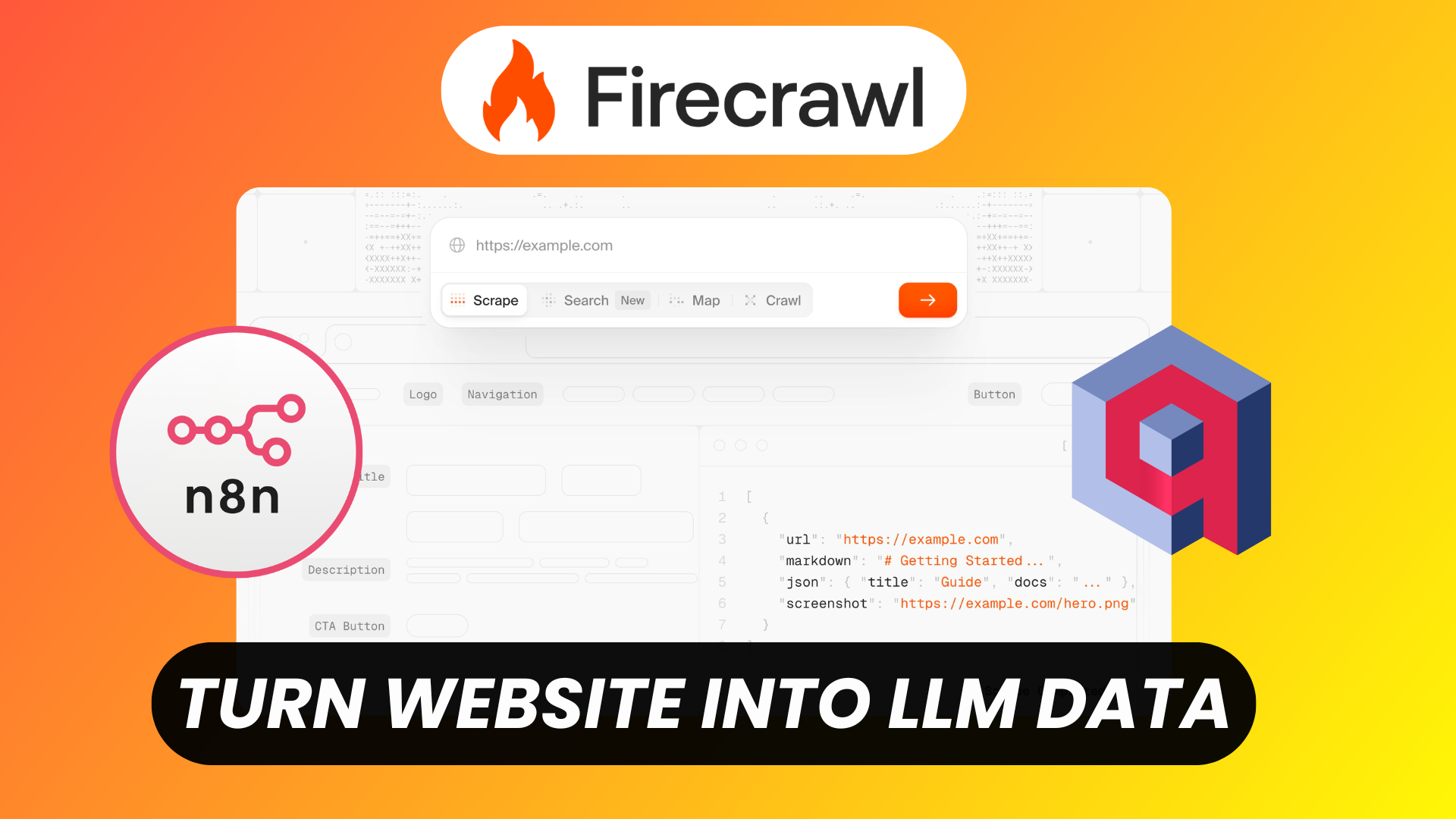
Websites are full of valuable information, but making that data conversational and easy to access is often challenging. That’s where Firecrawl, Qdrant, and n8n come together.
With Firecrawl, you can scrape or crawl websites, extract clean content, and process it into structured knowledge. Then, with n8n workflows and Qdrant’s vector database, you can turn that knowledge into a chatbot capable of answering questions naturally with the help of an LLM.
In this guide, we’ll explore how Firecrawl works, how to integrate it into n8n, and how to connect everything to Qdrant for building your own website-powered chatbot.
Watch our video tutorial available on Youtube
Firecrawl
Firecrawl is a powerful tool that helps you extract and organize data from the web. It’s not just a scraper—it comes with a suite of features:
- Scrape: Extract clean text and metadata from a webpage.
- Crawl: Automatically discover and pull content from multiple linked pages.
- Search: Query across the web or within specific domains.
- Map: Build a structured map of a site for content discovery.
- MCP (Model Context Protocol): Provide structured context for AI models.
Firecrawl is developer-friendly and can be integrated in different ways depending on your stack:
- Python SDK for data science workflows and AI pipelines.
- Node.js SDK for backend and JavaScript projects.
- cURL API calls for quick integrations or testing without code.
Whether you’re self-hosting Firecrawl or using the cloud version, you can quickly plug it into your workflows.
n8n URL Scraper Workflow
n8n is a workflow automation tool that connects different services through nodes. With Firecrawl, you can set up an n8n workflow that scrapes URLs automatically:
- Trigger the workflow (manually, on schedule, or using a form).
- Pass a website URL to Firecrawl.
- Retrieve structured content in Markdown or JSON format.
- Process it further—summarize it using LLM
This gives you an automated pipeline to collect and process web content without writing custom scripts.
Firecrawl Nodes (Cloud Version)
If you’re using Firecrawl Cloud, n8n already provides Firecrawl nodes that simplify integration. These nodes let you:
- Input a URL and scrape content directly.
- Configure crawl depth for multi-page extraction.
- Use search and mapping capabilities within workflows.
This option is best if you want zero-maintenance setup and quick access to Firecrawl’s full functionality.
Firecrawl Scrape API (Self-Hosted)
For those running a self-hosted Firecrawl instance, you won’t have the dedicated n8n nodes (as you can't specify your instance URL). Instead, you’ll use the Scrape API directly from n8n’s HTTP Request node:
- Call the
/scrapeendpoint with the target URL. - Retrieve clean structured markedown or JSON.
- Chain it with other n8n nodes to process the data further.
This gives you the flexibility of running Firecrawl privately while still automating everything inside n8n.
Summarize Web Page into Q&A with LLM
Once the raw website content is available in n8n, the next step is to summarize it into a Q&A format. By using an LLM node (OpenAI, Anthropic, or any other connected model), you can:
- Summarize long-form content into concise points.
- Transform pages into FAQ-style question-and-answer pairs.
- Clean up irrelevant text (navigation menus, ads, etc.).
Here is a prompt you can start from to feed your FAQ:
# Overview
You are a RAG assistant tasked with generating relevant question/answer pairs for a vector store database based on website markdown content.
# Rules
- Generate 5-20 question/answer pairs based on the provided markdown content
- Reply directly with questions answers
- If the markdown content is incomplete or unclear, prioritize well-defined sections and skip irrelevant or ambiguous content.
- Answers should be concise (1-2 sentences) and written in a professional, clear tone.
- Format the output as a list with each pair written as:
question: [question text]
answer: [answer text]
- Ensure a blank line between each Q&A pair for readability.
# Website markdown content
{{ $json.data.markdown }}
This structured knowledge is perfect for powering chatbots.
Store Data into Qdrant Knowledge Base
Now that you have summarized Q&A pairs, it’s time to vectorize and store them in Qdrant.
- Use an embedding model (e.g., OpenAI embeddings) in n8n.
- Push the embeddings along with the original Q&A text into a Qdrant collection.
- Query the collection later to retrieve contextually relevant answers during chatbot interactions.
Qdrant makes it easy to scale and query large datasets of website knowledge efficiently.
Knowledge Base Tool
With data in Qdrant, you can now connect it to your chatbot or knowledge base tool. This can be done by:
- Create a new chat n8n workflow
- Using an n8n AI agent with a Qdrant tool to answer user questions.
- Feeding the retrieved context into an LLM for natural responses.
- Embedding the chatbot into your website, product, or internal tool.
The result: a self-updating chatbot that reflects the latest information on your website.
Conclusion
By combining Firecrawl, n8n, and Qdrant, you can turn any website into a fully searchable, conversational chatbot:
- Firecrawl handles scraping, crawling, and structuring web content.
- n8n automates workflows, from scraping to summarization.
- Qdrant stores embeddings to enable fast and accurate retrieval.
Whether you choose Firecrawl Cloud nodes or the self-hosted Scrape API, the workflow remains flexible and scalable. The end result is a powerful knowledge base that transforms static website content into interactive AI-driven conversations.

