MediaCMS: Free Open Source Video and Media CMS
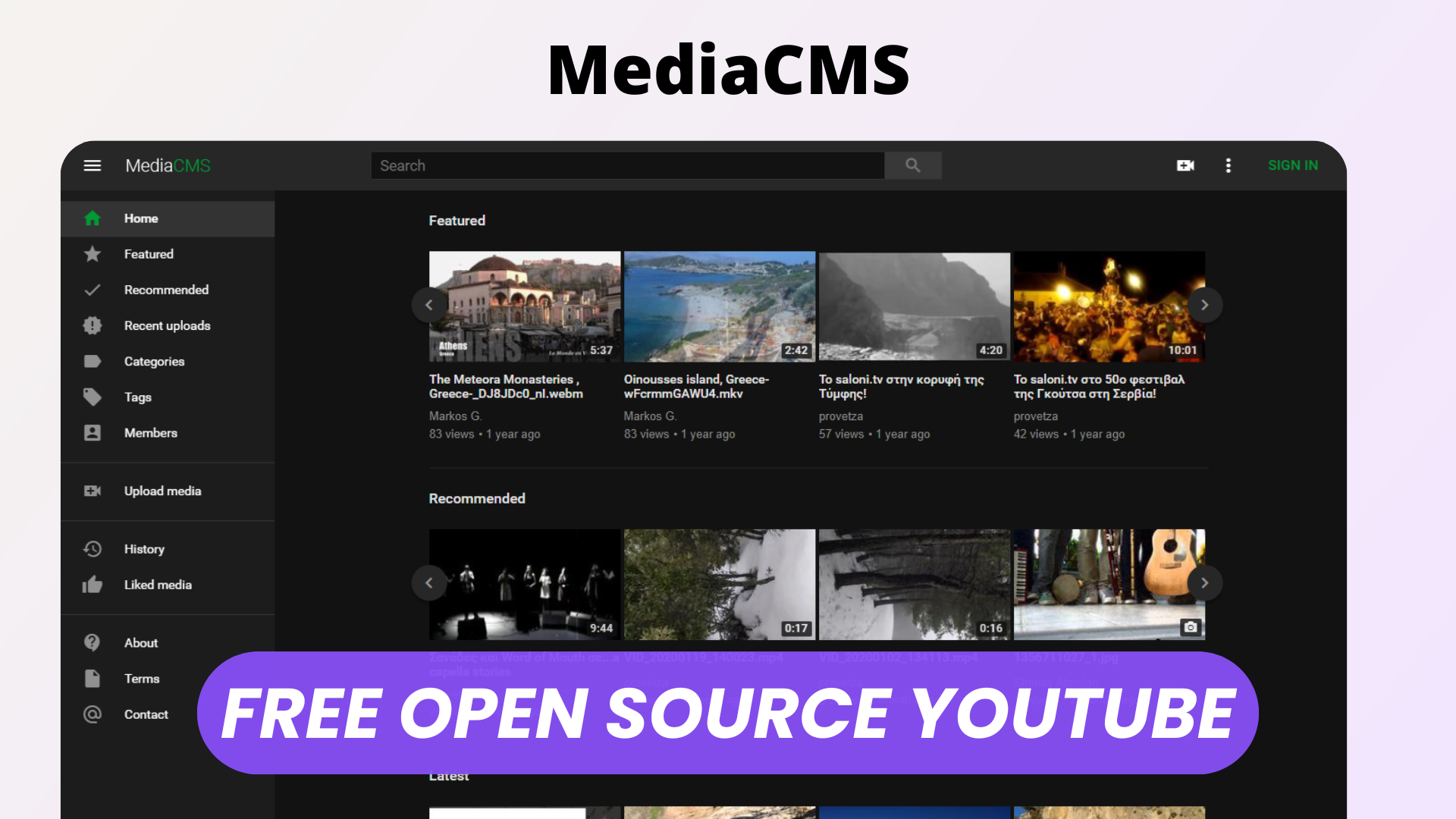
MediaCMS is a modern, open-source video and media content management system designed for creators, organizations, and communities who want to host, share, and manage their own media platform.
Built with Python/Django and React, it offers powerful features similar to YouTube or Vimeo — but without platform restrictions, data lock-in, or ads. Whether you’re running an educational portal, a media archive, or a private video sharing service, MediaCMS provides everything you need to manage, organize, and publish your content.
Watch our platform overview on YouTube
Upload Media
Uploading media in MediaCMS is simple and intuitive. Users can upload videos, images, and audio files directly through the web interface.
Each upload automatically processes metadata, generates thumbnails, and encodes videos into multiple resolutions for adaptive playback.
Administrators can configure allowed file types, size limits, and encoding options, making the platform flexible for both small and large-scale deployments.
Video Page Features
Every video has its own dedicated page showcasing detailed metadata — including title, description, tags, category, and channel information.
The responsive player supports subtitles, playback speed control, and fullscreen mode. Viewers can easily engage with content through likes, comments, and sharing options. Related and recommended videos are displayed to keep viewers engaged and exploring more.
User & Channel Customization
Each user can create a personalized channel — complete with profile picture, banner, and description.
Channels organize all media uploaded by a user and allow followers to subscribe for updates.
For organizations or teams, channels can be branded and used as content hubs for different departments or themes, providing flexibility for community-driven media ecosystems.
Like, Share, Save, & Comment
MediaCMS enhances engagement with familiar social interactions.
Users can like media, save it to playlists, share via direct links or social platforms, and comment to start discussions.
Comments can include replies and moderation tools, ensuring healthy community interaction and easy management of user feedback.
Edit Media
Uploaded content can be easily edited or updated.
Users can modify titles, descriptions, thumbnails, tags, categories, and privacy settings.
Administrators and content owners can also reprocess videos or replace media files while retaining existing statistics and comments — a crucial feature for maintaining long-term content consistency.
Featured, Recommended, Tags & Categories
MediaCMS makes content discovery seamless.
Videos can be featured on the homepage or within channels, while recommendation algorithms display related content to viewers.
Powerful tag and category systems allow creators to organize their library, making it easy for users to explore by theme, topic, or series.
Members
The Members section lists all registered users and channels, promoting community visibility and discovery.
Viewers can follow their favorite creators, check recent uploads, or connect with other members who share similar interests — turning MediaCMS from a simple video host into a dynamic media community.
Playlists, History, & Liked Media
MediaCMS keeps user experiences personalized.
Users can create playlists, review their watch history, and access all their liked videos in one place.
Playlists can be public or private, and history helps users easily return to content they enjoyed earlier.
Admin Dashboard
The Admin Dashboard offers powerful controls for managing the platform.
Admins can moderate content, manage users, approve uploads, configure categories, and monitor system health.
Detailed analytics help track views, engagement, and storage usage, giving full visibility into how the media ecosystem evolves over time.
Documentation & API
MediaCMS is well-documented, making it developer-friendly and extensible.
The API allows seamless integration with external systems — for example, automating uploads, embedding video players, or syncing data with other services.
Comprehensive setup guides and API references make deployment, customization, and scaling straightforward.
Conclusion
MediaCMS stands out as a powerful, self-hosted alternative to commercial video platforms — combining flexibility, transparency, and community-driven development.
With its rich feature set, modern interface, and open API, it’s ideal for anyone looking to build a branded media platform, educational video hub, or internal content repository.

