Umami: Free Open Source Analytics Platform
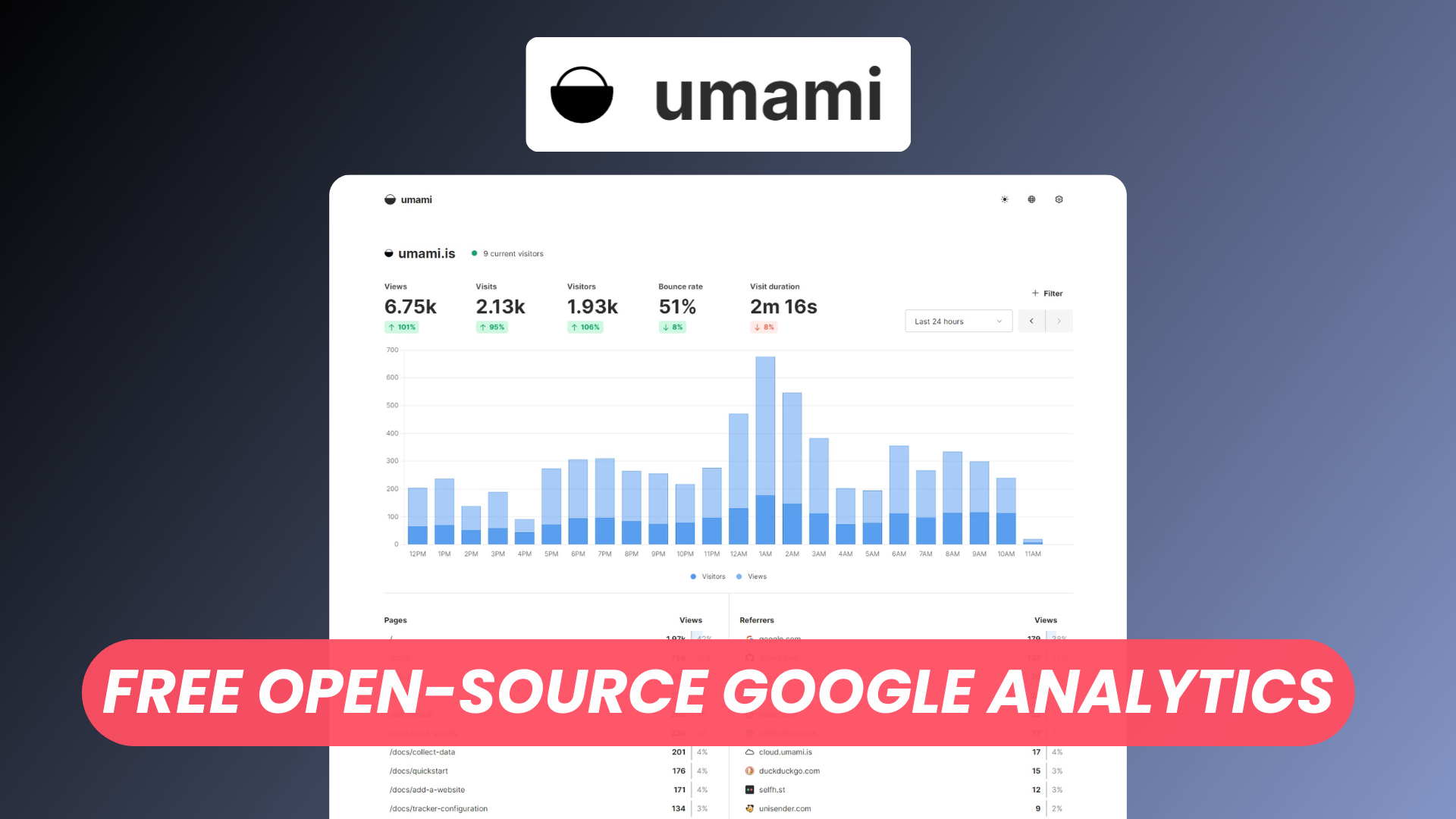
In a world dominated by heavy, privacy-invasive analytics tools, Umami stands out as a lightweight, privacy-focused, and open-source alternative. Designed for developers, indie makers, and companies that care about GDPR compliance,
Umami gives you full control of your website data without sacrificing functionality. No cookies, no third-party scripts—just simple, elegant analytics you host yourself.
In this article, we’ll explore how to set up Umami, track events, analyze sessions, and collaborate with teams—all while keeping your data 100% yours.
Watch our dedicated platform overview on YouTube
Website Setup
Getting started with Umami is straightforward. You can use the official cloud version, self-host it using Docker or deploy it in one click to platforms like Elestio.
- Add a Website: Head to the “Websites” section and click Add Website. Enter your domain and configure your tracking script.
- Add the Tracking Script: Copy the provided script and paste it into the
<head>tag of your site.
Analytics
Umami provides a clean and real-time dashboard that shows you all essential metrics:
- Pageviews and unique visitors
- Bounce rates
- Referral sources
- Devices, browsers, operating systems
- Country and language
Everything is cookie-free, so it doesn't interfere with the user experience or require cookie banners—perfect for privacy-focused websites.
Events Tracking
Beyond pageviews, Umami supports custom events so you can track interactions like button clicks, form submissions, or downloads.
To trigger a custom event:
umami.track('signup_click');
You can also pass data:
umami.track('purchase', { value: 99, currency: 'USD' });
Events are grouped and visualized in the dashboard, so you can measure what matters most to your goals.
Sessions & Identify
Umami automatically groups user actions into sessions. While users remain anonymous by default, you can choose to assign a unique identifier if you want to track logged-in behavior or return visits across devices.
Example:
umami.identify('user_123');
This enables you to connect analytics data to real usage patterns while maintaining user privacy.
Realtime & Compare
One of Umami's standout features is its real-time dashboard. See how many visitors are on your site, what pages they’re viewing, and how they arrived—all in real time.
Want to compare performance over time? The Compare feature lets you analyze trends across custom date ranges, enabling A/B test validations or post-campaign reviews.
Reports
Umami allows you to generate box reporting to gain deep insights for your website data:
- Insights: Dive deeper into your data by using segments and filters.
- Funnels: Understand the conversion and drop-off rate of users.
- Retention: Measure your website stickiness by tracking how often users return.
- UTM: Track your campaigns through UTM parameters.
- Goals: Track your goals for pageviews and events.
- Journey: Understand how users navigate through your website.
Reports are especially useful if you manage multiple websites or need to report KPIs to stakeholders.
Users & Teams
Umami is built for collaboration. You can invite team members, assign roles (admin, viewer, etc.), and even restrict access per website.
Multi-user support is ideal for agencies managing multiple client sites or internal teams working on different products. No need to share credentials or compromise on data access.
Conclusion
Umami delivers everything you need in an analytics tool—without the bloat, tracking, or vendor lock-in. It’s open-source, self-hostable, and built with privacy at its core. Umami offers a powerful, ethical way to understand your users.
Give your website the analytics it deserves—without compromising your users' trust with Elestio.

